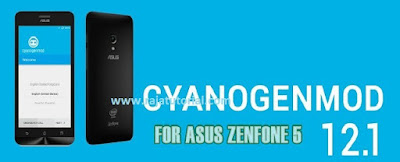
Anamview- ROM or firmware CyanogenMod third-party (unofficial). Custom ROM is an alternative that has additional features that are better than the default ROM Asus Zenfone oprek 5. If you are a fan of Asus Zenfone 5 android particularly advisable to try the Custom ROM CyanogenMod 12.1 for Artificial Cyanogen ROM has a very good quality. I will give a tutorial how to Install Custom ROM for Zenfone 5.
Materials needed :
- Mandatory hp ROOT conditions if you can not see the article How to Easily ROOT Android One Click
- Mandatory hp in condition unlock the bootloader if you can not see the article How to Easily Unlock Bootloader Asus Zenfone
- Download CyanogenMod 12.1 Zenfone 5 here.
- USB cable
- PC / Laptop (Windows 7 is better)
- Turn off your first Zeny enter Fastboot menu by press and hold Volume Up + Power button simultaneously.
- Zenfone 5 then connect to your PC / laptop using a USB cable.
- Extract and open the file CyanogenMod 12.1 locate and open the file "CM12-1-installer.bat" wait until the process is complete.
- After the Factory Reset or Wipe Data
- Done..











0 komentar:
Posting Komentar