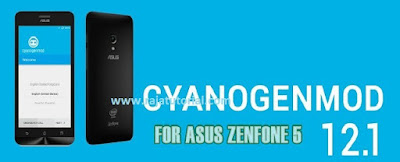Anamview- Attractions Mount Pancar is one of the tourist destinations in the
area Sentul, Bogor Regency favorite connoisseurs visited many trips,
especially of people in Jakarta and surrounding areas.
Mount
Pancar is a mountain that has an altitude of approximately 800 meters
above sea level, located in the district of Coventry, Bogor Regency. If
you want to visit this place, can pass through the toll and exit at
Toll Gate South Sentul then continued to follow the road through the
village of Babakan Madang and Karang Tengah village. Paved road conditions and fairly well with a range of ± 13 km and travel time ± 20 minutes. When using a motorcycle or bicycle, which can pass through to the village Cimahpar South Sentul well.
Of course, the cool air and beautiful scenery so thick felt. Temperatures in the tourist area of Mount Pancar is around 24
degrees Celsius at night time and daytime maximum temperatures ranging
from 33 degrees Celsius Area.
At Mount Pancar, there are many different types of plants, such as pine, Rasamala, Puspa, Rattan, Jamuju, saninten, and much more. Nature in Bogor area also has a number of free-living animals.